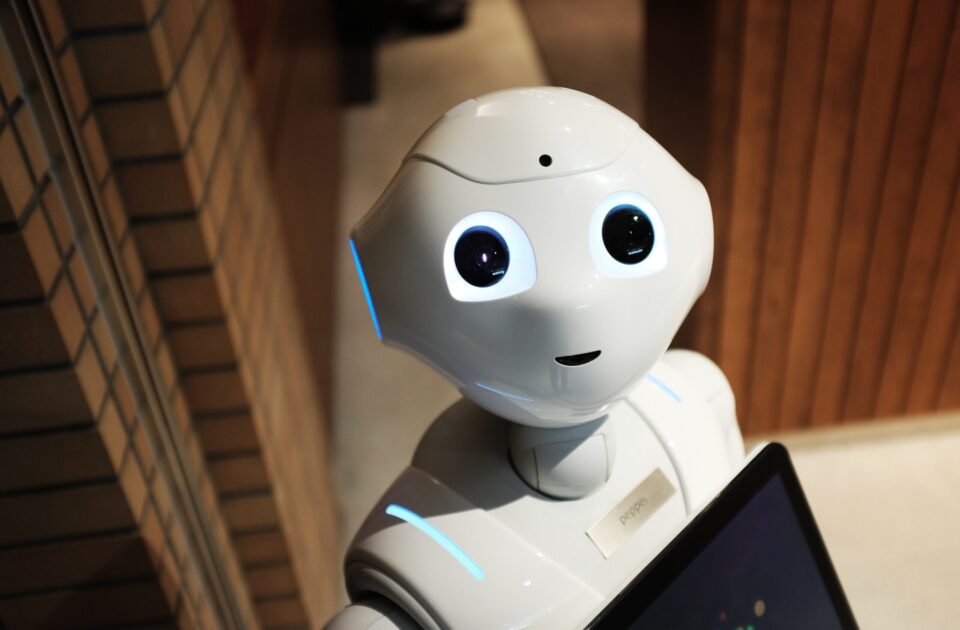This client’s company is a full-service management team for Amazon working towards providing quality service which manages, launches & expands the brands in the Amazon marketplace for sales and revenue.
5 weeks of cooperation | Sales & Marketing
Tools Used:
PowerBI | MySQL
Business Challenges:
There was a huge volume of data which was causing troubles such as the query timeout. It needed a proper structure for data visualization. Due to data inconsistency, there was no adequate visualization.
There was a currency conversion problem because the client has a marketplace across seven countries right now and the revenue was recorded as per each country’s currency value. But the client requested to convert all the currencies into USD.
After such challenges, the client was having too many problems and they were running out of time. And for this reason, the team was searching for a Solution that will help them visualize the data properly with fine structures within a limited time.
There were a few times when we faced technical challenges in developing the visualizations. For example, in Power BI we had to develop data analytics expressions to calculate the Month to Date and Years to Date functions and had to replace the data with previous time period where the data was missing.
Solution:
The project assigned by the client was made to run smoothly by us.. We optimized the query and split it into parts for each dataset which helped the client get results easily. After optimizing the dataset, we modified and implemented DAX functions to match data by “year to date” and “month to date”.
Manual conversion into USD was not an option because the base value of USD can change depending on the market volatility. So, we created a database stable where we added the conversion rate of all the other currencies based on USD and we created a USD conversion factor.
For example,1 Mexican peso = 0.051 USD. So, whenever the currency is changing the database admin just needs to update the USD value, and all other currencies will change based on that.
As for the technical challenges, we searched Power BI Community and YouTube tutorials and combined multiple solutions provided there to achieve our required solution.
Application Interface:
Results:
The client appreciated our team for the dynamic nature of the BI Dashboard. The performance dashboard gave very holistic insights to the client. Our project was later uploaded to the client’s official website.